Stop the Spam: How to Identify and Deal with Email Junk
You’ve got mail! – but do you want it? If you’ve ever opened your inbox to find a Nigerian prince, an offer for a “miracle weight loss pill,” or a shady-sounding invoice for a service you never bought, congratulations: you’ve met email spam.
It’s annoying. It’s sneaky. And if you’re not careful, it can cost you time, money, and your online security.
What Exactly Is Email Spam?
Email spam – also known as junk email – is unsolicited, irrelevant, or potentially harmful messages sent in bulk. Most of the time, they’re trying to sell you something you didn’t ask for. Sometimes, they’re phishing for personal information. And every now and then, they’re just plain weird.
For small business owners and nonprofits here in Iowa, email spam isn’t just a nuisance; it’s a threat to productivity and security. If you’re running a business or managing a website (especially with contact forms), you’re a prime target.
Common Types of Spam to Watch Out For
Spam wears many disguises. Here are a few usual suspects you’ll see clogging up your inbox:
- Phishing Emails: These pretend to be from a trusted source (like PayPal or your bank) and try to trick you into giving up sensitive info.
- Fake Invoices & Receipts: Ever get a bill for something you didn’t order? That’s not an accounting mistake – it’s spam.
- Too-Good-To-Be-True Offers: If someone’s offering you $5,000 to post a logo on your site, assume it’s a scam.
- SEO or Web Design Pitches: Irony alert: we do web design and SEO but you won’t catch us spamming strangers with generic pitches and Gmail addresses.
- Unsecured Contact Form Bots: If your site lacks spam protection, bots will fill your inbox with nonsense faster than you can say “reCAPTCHA.”
How to Spot a Spam Email
Let’s talk about red flags. Here’s how to separate the legit messages from the spammy impostors:
- Generic Greetings: “Dear Sir/Madam” = Delete. Real senders usually know your name.
- Sketchy Email Addresses: If it’s from
admin564@paypalaccountsupport.ru, it’s not PayPal. - Urgent or Threatening Language: “Act now or your account will be deleted!”—classic scare tactic.
- Weird Grammar or Spelling: “You account it has been compromise” is not proper English.
- Unexpected Attachments or Links: Never click. Just don’t.
What You Should Do With Spam
Got one in your inbox? Don’t panic. Just follow these steps:
- Mark it as Spam: Every mail service has a spam/junk button. Use it. It trains your filters to do better next time.
- Don’t Respond: Responding confirms your email is real, and you’ll get more spam.
- Don’t Click Links or Open Attachments: Obvious, but worth repeating.
- Block the Sender: Especially if they keep coming back like a bad rash.
How to Prevent Spam in the First Place
You can’t stop spam completely, but you can slow it down. Here’s how:
- Use Contact Form Protection: Every site we build at Team 218 comes with spam filters baked in—like Google’s reCAPTCHA or invisible honeypots.
- Use a Professional Email Service: Gmail for Business, Outlook 365, or Zoho offer robust spam filtering.
- Don’t Publish Email Addresses as Plain Text: Spambots scrape websites. Use contact forms instead.
- Regularly Check Spam Filters: Occasionally, real emails land in there. (Sorry, Grandma.)
Wrapping It Up (Without the Spam Folder)
Spam is like junk mail for your inbox—useless, persistent, and sometimes dangerous. But knowing what to look for and how to respond helps protect your business and your peace of mind.
Have questions about securing your site or cleaning up your inbox? Drop us a message – we actually read ours.


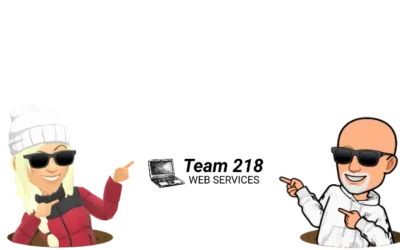
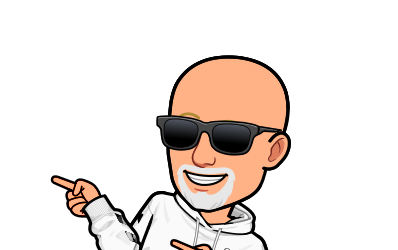




0 Comments